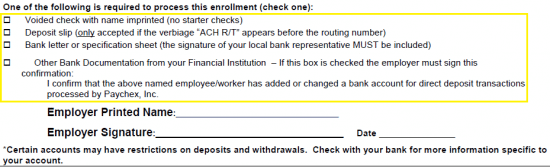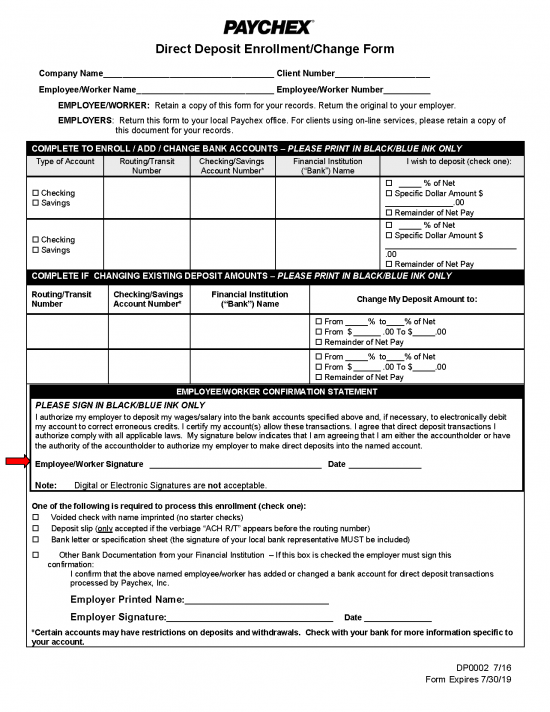The Paychex Direct Deposit Authorization Form is used to allow an employee to request that their paycheck is deposited directly into their checking or savings account as an alternative to receiving paper checks. Once the document has been filled out with all the requisite information, it should be handed into the employer (while a copy is retained for the employee’s records). The employer should then return this form to their local Paychex office for processing. The below document can be used to change direct deposit information and amounts as well, however, for the purposes of this tutorial, we will be discussing the initial enrollment process.
How to Write
Step 1 – Download the Paychex Direct Deposit Enrollment/Change Form and open it up on your computer. Alternatively, you may print it off to fill it out but keep in mind that the form must then be completed in black or blue ink.
Step 2 – Start the form off by entering in the following info:
- Company name
- Client number
- Employee/worker name
- Employee/worker number
![]()
Step 3 – The first box is for those wishing to enroll, add or change bank accounts. For each account, select the type before supplying the below data.
- Routing/Transit number
- Checking/Savings account number
- Financial Institution name
- Deposit amount (check applicable option and enter percentage or dollar amount, whatever the case may be)
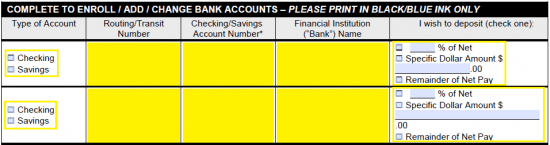
Step 4 – Read over the “Employee/Worker Confirmation Statement” to ensure that you’re comfortable with what it is you’re authorizing. Sign and date the document.
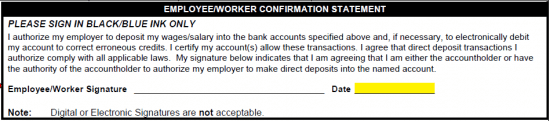
Step 5 – It is necessary that one (1) of the four (4) document options be attached to the form when Paychex is processing a request for direct deposit enrollment. Check the applicable box, and attached the accompanying form.