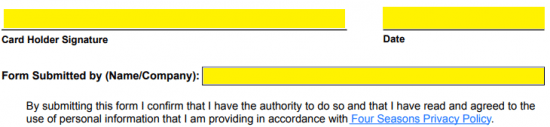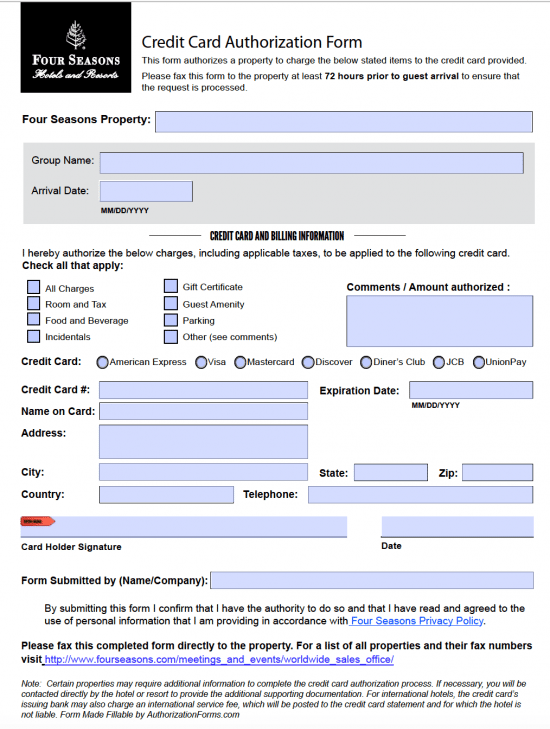The Four Seasons Hotels and Resorts credit card authorization form allows a credit card to book and pay for a hotel room is authorized by the cardholder. Often a guest staying at a Four Seasons hotel or resort is paying for their room using a company credit card, or a credit card of which they are not the cardholder. If this is the case, it is the responsibility of the company or individual for whom the card is issued to complete and sign a credit card authorization form prior to the guest’s stay at the Four Season’s location. Below we’ve provided a fillable form in PDF format and a quick walkthrough of its contents to alleviate any possible confusion.
How to Write
Step 1 – Begin by downloading the document in Adobe PDF.
Step 2 – The first step is to enter in the name of the Four Seasons property at which you have a room reserved. The group name and arrival date must be supplied here as well.
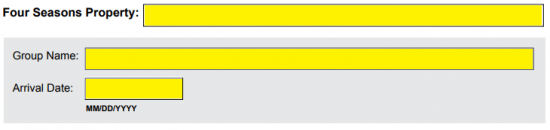
Step 3 – Under “Credit Card and Billing Information,” check the charges that apply to the card. You can choose from the following options:
- All charges
- Gift certificate
- Room and tax
- Guest amenity
- Food and beverage
- Parking
- Incidentals
- Other (leave a comment in the field to the right and/or an authorized amount)
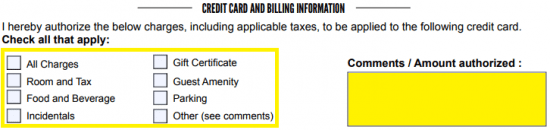
Step 4 – The Four Seasons allows American Express, Visa, MasterCard, Discover, Diner’s Club, JCB, and UnionPay as credit card options. Select the applicable bubble before providing the following data:
- Credit card #
- Name on card
- Expiration date
- Full address of cardholder
- Telephone number of cardholder
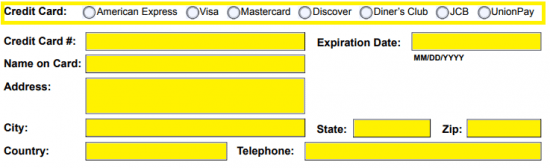
Step 5 – Enter in the date and the name of the individual/company submitting the form. Print off the document, provide the cardholder signature, and fax it to the applicable Four Seasons Hotels and Resorts location to officially provide your authorization.