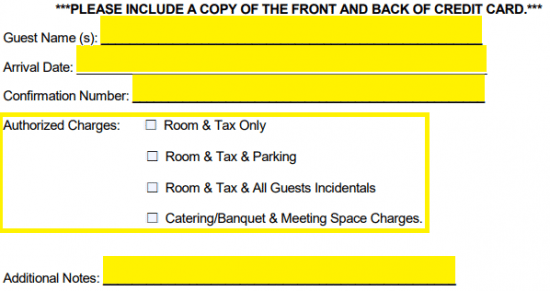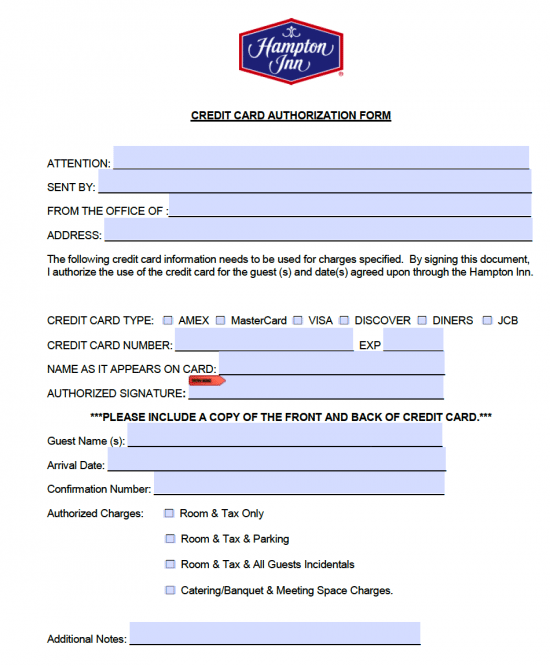The Hampton Inn credit card authorization form allows the cardholder to authorize the use of their credit card by a guest staying at a Hampton Inn. It is a common misconception that because a company has reserved a room or suite using a particular credit card, the guest has authority to use said card to pay for the room. To ensure that there is no confusion at the front desk for the guest nor receptionists, it is best to fax the below authorization form to the hotel well before the date of arrival to provide proof of consent by the company/individual financing the stay.
How to Write
Step 1 – Download the Hampton Inn Credit Card Authorization Form in either Adobe PDF or Microsoft Word (.docx) to get started.
Step 2 – Enter the following information into the first four fields:
- Attention to
- Individual the form is sent by
- Office from which the form was sent
- Address of office
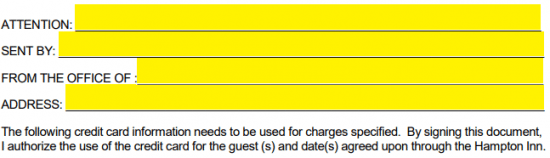
Step 3 – The credit card type must be selected. Hampton Inn accepts American Express, MasterCard, Visa, Discover, Diners Club, and JCB. After you’ve selected the card type, enter the card number, the expiration date, the name as it appears on the credit card, and the authorized signature (if filling form on your computer, provide signature after printing).
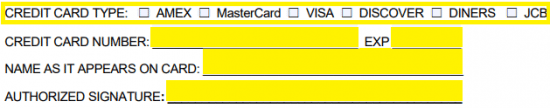
Step 4 – The guest name, arrival date, and confirmation number must be submitted next. You may need to call the Hampton Inn location to retrieve the confirmation number. Below this, you can detail exactly what it is you or the company wants charged to the card. Any additional notes can be supplied in the bottom-most field. When the form has been completed and signed, send it to the applicable Hampton Inn location to be reviewed.