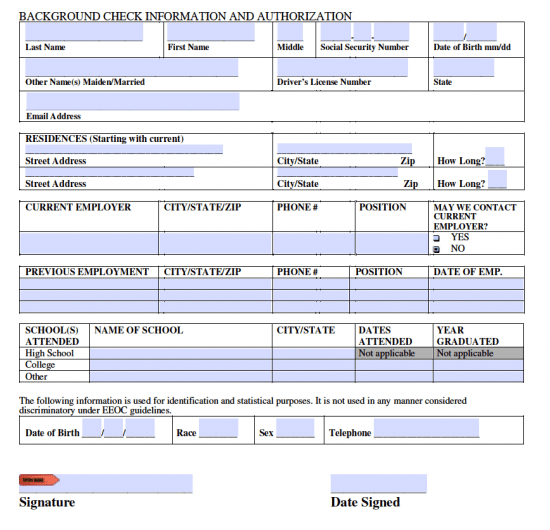The background check authorization form is mainly used in the hiring process of an employee. Often the employer will request that a background check is conducted via a consumer reporting agency, and for this, they will need authorization. Be it an office job or babysitter position, the form attached below can be completed by the applicant to give their formal consent. The form must be signed by the individual receiving the verification to permit the background check.
*HireRight – Use this company to perform a thorough check on an individual.
*This is NOT a referral link, we recommend this company!
How to Write
Step 1 – Download in Adobe PDF (.pdf).
Step 2 – Once open on your computer, enter the name of the company who will be requesting the background check.
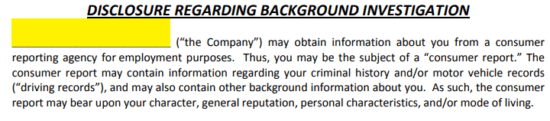
Step 3 – The first section of the form will ask for your name, SSN, DOB, other names, driver’s license number, state, and email address.
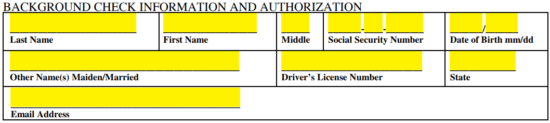
Step 4 – Your address(es) can be supplied at this juncture, along with the amount of time lived at that location.
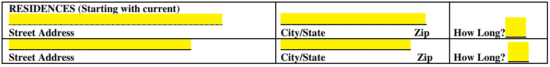
Step 5 – Your current employer’s name, address, phone number, and position must be identified. Check “Yes” or “No” when asked if the company may contact your current employer.
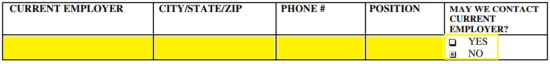
Step 6 – Previous employment information must be supplied here including the company/employer name, the address, the phone number, the position, and the date of employment.
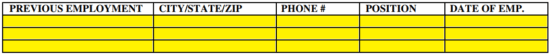
Step 7 – List all the schools you attended including your high school along with the dates attended for each, the year graduated, and the city/state in which they’re located.
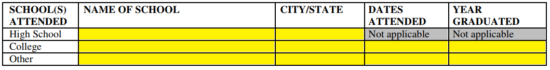
Step 8 – Submit your date of birth, race, sex, and phone number in this window. Supply the day’s date, and when the form has been printed, your signature in the signature field.
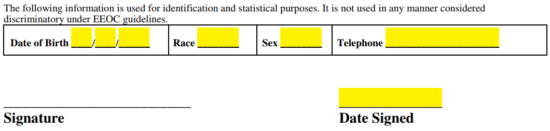
Step 9 – On this page, you need only enter the name of the company who you grant authorization to obtain consumer reports about you.
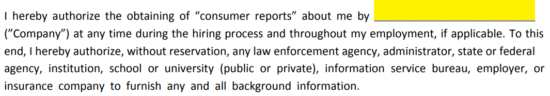
Step 10 – If a California resident, you must check the small box indicating that you read and agree to the statement on this page. Next, type out your first, middle, and last name, supply the date and sign the document (once printed).
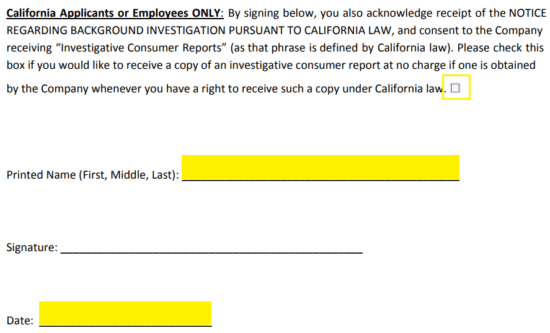
Step 11 – The final page is for residents of Massachusetts, Minnesota, or New York as they have additional state law notices. Enter the name of the company again here and review the notices.
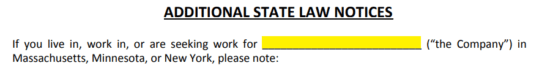
Step 12 – Once the form has been completed in its entirety, make sure to double check for accuracy, provide your signature where applicable, and hand it into the company or employer wishing to perform the background check.