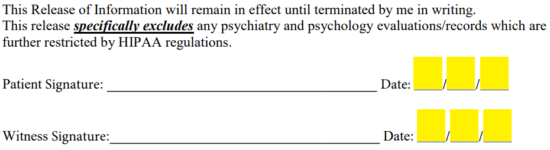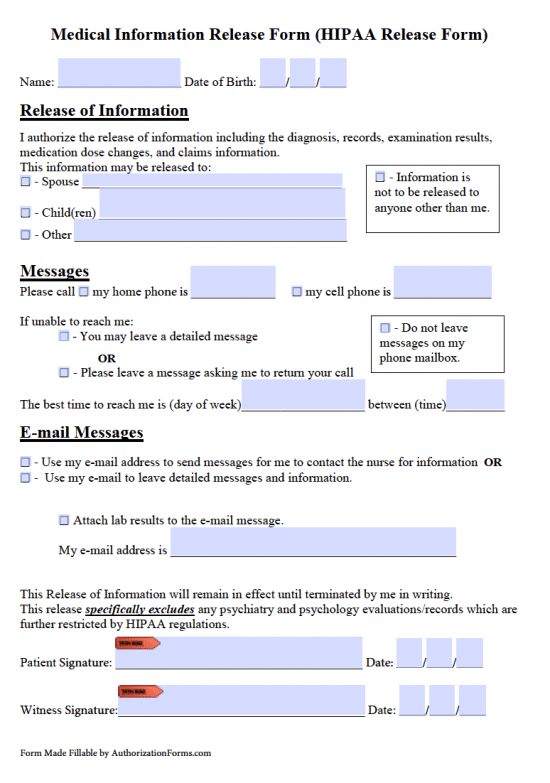The HIPAA release form must be completed and signed before a health care provider can release an individual’s healthcare information. The Health Insurance Portability and Accountability Act was created in 1996 with the sole purpose of protecting the personal information of each citizen’s medical information. Without the written consent of the patient, even their spouse and children are not privy to their medical records, current diagnosis, or any other medical data. The form linked on this page can be used to provide the healthcare provider with the contact information of the patient and they specific persons to whom the patient’s healthcare information should be made available.
Execution – It is highly recommended that this form be signed with a non-subscribing witness.
Summary of HIPAA Privacy – Use as an informational supplement.
HIPAA NOT HIPPA – Often times this is referred to as HIPPA but the correct acronym is HIPAA which stands for Health Insurance Portability and Accountability Act.
State-Specific Forms – California, Florida, New York, and Texas
How to Write
Step 1 – Download in Adobe PDF.
Step 2 – Enter your name and your date of birth in the first two fields. Check the applicable box to indicate to whom you authorize the release of your medical info. There is a box that can be selected if the information is to only be released to you, the patient.
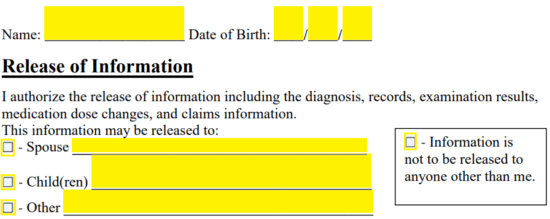
Step 3 – Under the “Messages” heading, indicate the best way to get a hold of you via phone. You can select cellphone or home phone and provide either or both numbers. Check the box that indicates the type of message that can be left in the voicemail; detailed or simply asking you to return the call. You may make the selection to not receive voice messages. Finally, indicate the day of the week and time of the day that you are most accessible.
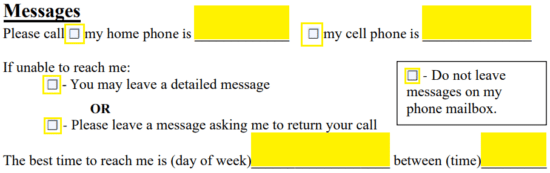
Step 4 – In regards to email messages, you may do the same as above; specify the manner in which email can be used to communicate information to you. Select the applicable boxes and enter your email in the available field.
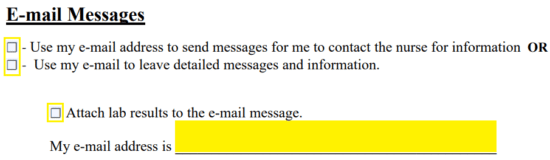
Step 5 – Once the form has been printed, you may sign it and provide the date before a witness. A witness must then do the same.